Alexa Review - How to Increase Alexa Ranking
Alexa traffic rank helps you be noticed to millions of readers and customers these days. Alexa ranking gives you courage to face the online challenges in a positive way.The online business plays a great role in today’s world. Having your personal website or blog and business website or blog is not a big issue. How many of you are aware about the traffic rank of a website or blog? Yes, Alexa traffic rank plays an important role for the website. This is a ranking system for a website based on the traffic popularity.

Here is 10 Tips to Increase Alexa Ranking:
- Register for an Alexa account.
- Claim Your Website in Alexa. To gain full control over your site. Claim your site on Alexa.com.This will help others to know who owns the site and helps you in ranking better on Alexa.
- Install the Alexa toolbar. You need to use Chrome, Firefox, or Internet Explorer as your browser.
- Use Alexa Widget. Put an Alexa widget on your blog.
For Example you can use this script:
<a href="http://www.alexa.com/siteinfo/yourdomain.com"><script type="text/javascript" src="http://xslt.alexa.com/site_stats/js/t/a?url=yourdomain.com"></script></a> - Post Optimization. Optimization of a popular post is a good initiative. Include the graph and link with the Alexa post. It will definitely increase your website Alexa traffic rank.
- Content Quality. Readers visit your blog or website because of content. If your posts are not interesting and informative, then readers will never come to your website again. Hence, create high quality content for readers. Avoid copy content and grammatical errors from the content. Your writing ability will increase the alexa ranking system.
- Commenting and Backlinking. Comment on other blogs which are under the niche Blogging and Technology with good traffic and link back to your blog.In this way build more links from blogs with good traffic because backlinks are crucial as you might have noticed that alexa even calculates the number of backlinks you have.
- Share Your Post in Social Media. Share Your Website links over social networking websites like Facebook, StumbleUpon, Google plus etc.
- Write a review about Alexa on your blog. Write a review about Alexa Ranking and link back to Alexa.com.
- And the last, Ask the people who like your blog to write a positive review for it on Alexa.
















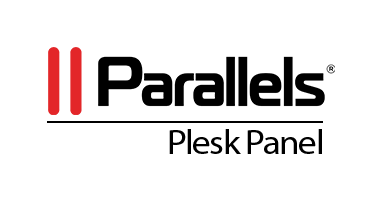

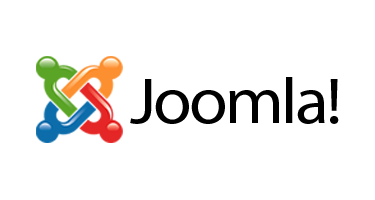


0 comments:
Post a Comment
Note: Only a member of this blog may post a comment.