 |
| 9 Crazy SEO Techniques to Improve Your Rank |
SEO is a job that is never done. SEO should be an ongoing process, mixing technical on - page techniques with quality content, good old fashioned marketing, lots of research, tonnes of planning, masses of testing, and all the while taking into account searcher intent, content algorithm changes, and many more tasks to do.
Here are some techniques which you can do by sitting down and listening to music.
Check a site's organic CTR, revise 10 of the lowest performing page's title tags and Meta descriptions
Head into your site's Google search Console, then click on Search Traffic > Search Analytics. Then click on the impression and CTR filters for pages. Here, you can take a glance at the pages with high visibility, but low CTR. They may need an improved Meta description or title tag.
Add schema mark up to 10 most popular pages
You can add rich media to your search results by adding a schema markup to HTML of your pages.
If you have particularly massive sites with years and year's worth of posts, the idea of adding rich snippets to your pages can be a good idea. Instead of it, you should maintain a spreadsheet of your most popular posts, and then every day goes through 10 of them and implements schema mark up. This should help to gradually improve the CTR of your results.
Improve your site speed by optimising images
Site speed is an important ranking signal, and you can check your site loading time on both mobile and desktop with a new site speed tool.
It is a complicated job to improve the speed of your site, but it saved tech team. Images are the heaviest element of your site, when it comes to page load. So it would be better if you work back to make your images size smaller. So that it can improve the performance of your site.
Check the proper canonicalization of your domain
You should be aware about your site that your site exists in two different places. Without knowing it, Google could be indexing your content from www.xmple.com therefore you may be cannibalising your own pages in the search.
It doesn't take too much time to fix this problem. You just have to tell Google, which is the preferred version of your domain for all future crawls, of your site and indexing refreshes.
To change, this you can visit to the Search Console, click on your site, click gear icon Site Settings. And in the preferred domain section, select the option you want.
Verify your Google My Business page
You should verify your Google My Business page and make sure your details are up to date. Here are some suggestions by Kevin Gibbons, to optimise your page for local search:
· Ensure your details are up - to - date.
· Claim your listings.
· Check the business images you are using and consider refreshing them.
· Check no one has edit to your listing and changed the business's website to their affiliate link, have seen this too.
· Double check your opening hours and phone numbers as these often change over time or business may have new owners.
Check the duplicate Meta description and title tags
This is the easiest, you just need to head to search console, click on search appearance> HTML improvements, then you can see exactly which of your pages contain duplicate metadata and then you can alter it accordingly.
Keep the alt attribute on top of your image
Google image search can drive a significant amount to your site. However, you must remember that Google can't see your image, but it can read them.
Though, it is so important to describe your image in a concise and accurate manner under alt section.
Check your 404 error codes
404 errors occur when Googlebot attempts to visit a page doesn't exist. Generally, these errors are fine and don't harm rankings. But there is a sudden increase in error; you need to pay attention to them.
You can check these errors in Search Console, under Crawl> Crawl errors.
Then, if something is deleted accidentally, or 301 redirect hasn't been put in place properly, you can fix these problems straight away.
Stay on top of your internal linking
If your site has regular and consistent internal linking of the most popular articles, this is a key way to show search engines that your site has authority and trusted content.
There are so many different methods and tools to check which of your page is the most popular for the search phrase, therefore one you should be using to internally link for added SEO benefit.
















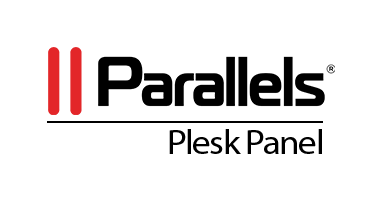

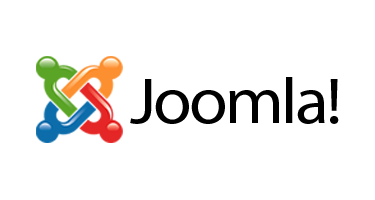


0 comments:
Post a Comment
Note: Only a member of this blog may post a comment.