There are different reasons why some individuals or businesses want to switch to another web hosting provider. It could be because they need more storage space or greater bandwidth, or perhaps, they are not satisfied with the customer service.
Some say that it is easier said than done. While changing to a new web host could sound like a daunting task, it does not have to be complicated. There are only some things you need to remember:
Keep your existing account open
You are advised to keep your existing web hosting account open until the transition process has been completed (this includes email setup and creation, file transfer, new account setup, DNS modification and propagation). This way, you can make sure that your domain and website accounts continue to run during transition.
Opt for a new host that suits you best
Consider the following:
Operating Systems (Windows or Linux) - It really depends on the technologies that your website needs. For instance, when your website requires Microsoft-specific technologies like ASP, MS ACCESS or MSSQL, you need to go for a web hosting plan with a Windows-platform.
Disk space and bandwidth requirements
Create a copy of your former website by downloading old account files
It is ideal to download files in the same tree structure where you want to upload it. Search for the files or chmod permissions you want to set on any file or folder. This is quite an easy task, which can be done with FTP.
A number of free web hosting companies, though, do not provide FTP access. This is particularly true when you are using a Flash/drag-and-drop website creation service for free.
In this case, you cannot download your present web files, and you need to recreate new web files. Try to find out if your new company provides a free website creator.
To avoid facing the same problem later on, you have to make sure that your new company provides FTP access.
Setup the same email addresses
To make sure that emails are received, you need to retain the same email addresses, email aliases plus forwarders.
DNS changes plus propagation
When your web files have been uploaded to the new web hosting server and email accounts have been recreated, the necessary DNS changes can be made.
You usually receive your DNS the moment you have signed up with your new web hosting company. Your new DNS settings will replace your existing one, which is often done by means of your domain management panel or domain registrar.
It will take 24 to 48 hours to propagate the new DNS, so in the meantime, your old web hosting provider will manage your website and email. For this reason, the last thing you should do is to cancel your old service.
Cancel your former account
When your new account is activated, and your website as well as your email services at your web hosting company are functioning, it is the time to cancel your old account.

















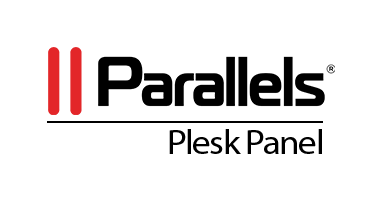

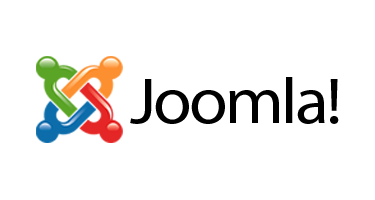


0 comments:
Post a Comment
Note: Only a member of this blog may post a comment.