"Bread crumbs" is an unusual name of the navigation chain which can be presented on a website to improve its usability.
This element gives users better understanding of the relation between a page where they are (like a category page or product page) and higher level pages.
How it happens and why it is so convenient for users - we will review in this article.
Such curious name for this type of navigation was borrowed from the fairy tale of Hansel and Gretel by Brothers Grimm.
In the plot of the fairy tale Hansel threw small pieces of bread on the forest pathway and left the trail of bread crumbs to find the way home.
Bread crumbs in SEO have the same meaning as in the fairy tale, and they help users to find a way back to the previous page of the website.
Breadcrumbs Usage in eCommerce
If the "breadcrumbs" are absent on the product page, it may be a problem for visitors to search for different items because they can't take one step back in the hierarchy, or back to a previous search results page.
Due to this, users have to make various manipulations such as select the top-level category or start to search again.
There are two types of bread crumbs that can be used in online stores:
- Bread crumbs based on the structure and hierarchy of the online store
- Viewing history bread crumbs
There is an opinion that online stores must offer two types of breadcrumbs to their visitors at the same time.
But in reality we can find a lot of online stores that offer only one type of the bread crumbs, and it is a hierarchy-based one. It is hard to say whether it is good or not, as both variants have their advantages.
Location or hierarchy based "breadcrumbs" allow users to reach the main category (higher-level web page) relative to the page where they are.
Let's imagine a shopper who is looking for "smartphones Samsung 2016" on Google and landing on a certain product page in the online store. If a user doesn't like items on the page and wants to see other variants, how should they find the main category page such as "Mobile devices" or a sub-category such as "Smartphones"? The advantages of this type are obvious.
Some online stores use bread crumbs that are based only on the user navigation path (browsing history). With the help of such bread crumbs, the user navigates to the previous page which can be not just a list of categories.
For example, the user may have used a filter on the previous page, or got to the page using requests in Google or through ads.
So, these bread crumbs effectively work as "Back" button, but this fact limits the user's ability to see the whole range of products represented on the website.
But to be honest, this type of breadcrumbs completely duplicates the back button functionality. Moreover, since this type of navigation is based on user's viewing history, search engine bots will never consider it, so there are no SEO benefits.
Breadcrumbs and Google
Google Search considers bread crumbs markup in the code of a page to sort and classify the text information from a certain page in search results.
Practically, users can get to a page using various search requests. If search results can provide the same page, then the breadcrumbs are able to classify the information in the Google snippet.
In April 2015 Google announced some innovations for mobile devices. The URL structure as breadcrumbs path has started to be displayed on SERP. You can see this when you search on your mobile devices.
Peculiarities you need to know
- Breadcrumbs are usually displayed as a horizontal strip located at the top of the page. Vertical variations are also possible but they are used much less frequently.
- As the navigation element, bread crumbs have some influence on the users' behaviour which is taken into account by search engines.
- This navigation chain should organically fit into the overall design of the online store and it should not look like an extraneous element.
- Display the full way and always start it from the home page. It's what users expect.
- Use the symbol '>' to identify separators between elements of the path. Users get used to seeing this symbol as a separator.
- Do not implement breadcrumbs on the homepage because it doesn't make any sense.
- Boldface the last link in the path to tell the user that it is current page where they are.
- Breadcrumbs are associated with circular link that leads users to the same page on which they are located when clicking on the link. Pay attention that each element of such chains should be a reference to a certain level of the site. And only the latest link must be inactive. Otherwise, it will become a classic example of a circular link, which is not so good for SEO.
I hope that the tips were helpful to you and you will be able to improve your online store and make it more comfortable for users.
Have a nice selling!

















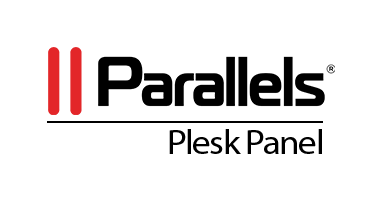

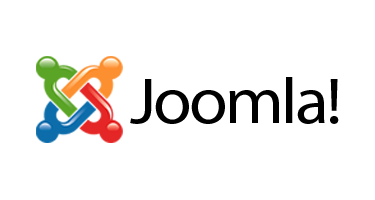


0 comments:
Post a Comment
Note: Only a member of this blog may post a comment.